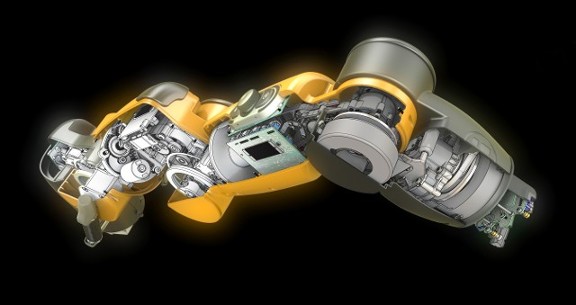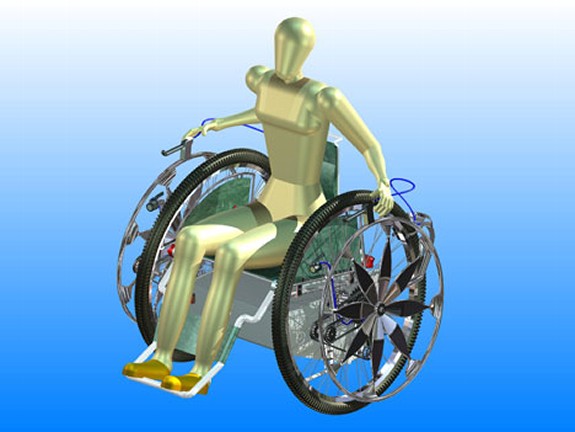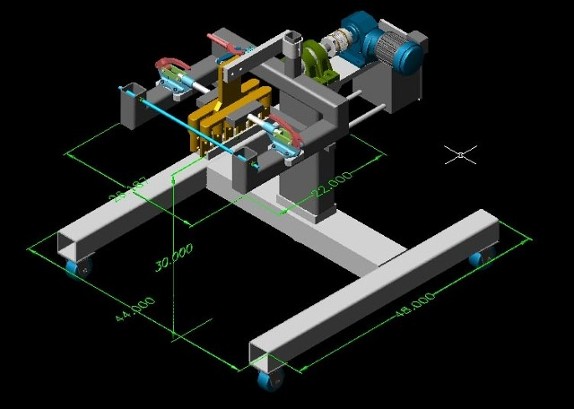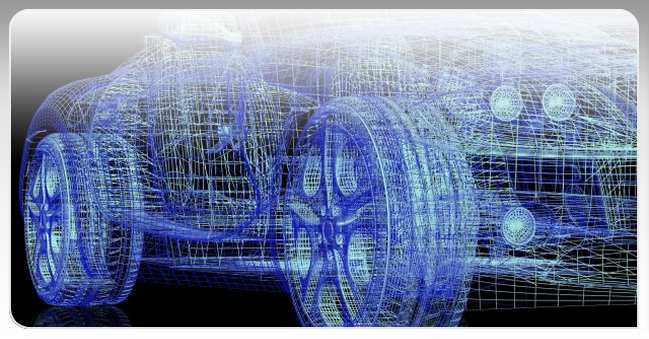 |
Let us quote your next design.
|
|
Solidworks Design SolidWorks is a solid modeler, and utilizes a parametric feature based approach to create models and assemblies. Parameters refer to constraints whose values determine the shape or geometry of the model or assembly. Parameters can be either numeric parameters, such as line lengths or circle diameters, or geometric parameters, such as tangent, parallel, concentric, horizontal or vertical, etc. Numeric parameters can be associated with each other through the use of relations, which allows them to capture design intent. Building a model in SolidWorks usually starts with a 2D sketch. The sketch consists of geometry such as points, lines, arcs, conics (except the hyperbola), and splines. Dimensions are added to the sketch to define the size and location of the geometry. Relations are used to define attributes such as tangency, parallelism, perpendicularity, and concentricity. The parametric nature of SolidWorks means that the dimensions and relations drive the geometry, not the other way around. The dimensions in the sketch can be controlled independently, or by relationships to other parameters inside or outside of the sketch. In an assembly, the analog to sketch relations are mates. Just as sketch relations define conditions such as tangency, parallelism, and concentricity with respect to sketch geometry, assembly mates define equivalent relations with respect to the individual parts or components, allowing the easy construction of assemblies. SolidWorks also includes additional advanced mating features such as gear and cam follower mates, which allow modeled gear assemblies to accurately reproduce the rotational movement of an actual gear train. Finally, drawings can be created either from parts or assemblies. Views are automatically generated from the solid model, and notes, dimensions and tolerances can then be easily added to the drawing as needed. AutoDesk Inventor Autodesk Inventor is a computer aided design application for creating 3D digital prototypes used in the design, visualization and simulation of products. It uses Shape manager, their proprietary geometric modeling kernel. Inventor includes an integrated motion simulation and assembly stress analysis environment. Users can input driving loads, friction characteristics, and dynamic components, then run dynamic simulation tests to see how a product will work under real-world conditions. The simulation tools can help users optimize strength and weight, identify high-stress areas, identify and reduce unwanted vibrations, and size motors and actuators to reduce energy consumption. Inventor’s Parametric Studies and Optimization technology lets users modify design parameters from within the assembly stress environment and compare various design options, then update the 3D model with the optimized parameters. Inventor uses specific file formats for parts (IPT), assemblies (IAM), and drawing views (IDW or DWG). Files can be imported or exported in DWG format. Design Web Format (DWF) is Autodesk’s preferred 2D/3D data exchange and review format. Inventor can exchange data with applications such as CATIA V5, UGS, SolidWorks, and Pro/ENGINEER. Inventor supports direct import and export of CATIA V5, JT 6, JT 7, Parasolid, Granite, UG-NX, SolidWorks, Pro/E, and SAT files.It can also create STL files for output to 3D print machines. AutoDesk AutoCad AutoCAD is a commercial software application for 2D and 3D computer-aided design (CAD) and drafting — available since 1982 as a desktop application and since 2010 as a mobile web- and cloud-based app marketed as AutoCAD 360. Developed and marketed by Autodesk, Inc. AutoCAD was first released in December 1982, running on microcomputers with internal graphics controllers. Prior to the introduction of AutoCAD, most commercial CAD programs ran on mainframe computers or minicomputers, with each CAD operator (user) working at a separate graphics terminal. AutoCAD is used across a wide range of industries, by architects, project managers, engineers, graphic designers, and other professionals. It is supported by 750 training centers worldwide as of 1994. As Autodesk's flagship product, by March 1986 AutoCAD had become the most ubiquitous CAD program worldwide. As of 2015, AutoCAD is in its thirtieth generation, and collectively with all its variants, continues to be the most widely used CAD program throughout most of the world. The native file format of AutoCAD is .dwg. This and, to a lesser extent, its interchange file format DXF, have become de facto, if proprietary, standards for CAD data interoperability,particularly for 2D drawing exchange. AutoCAD has included support for .dwf, a format developed and promoted by Autodesk, for publishing CAD data. 3D Printer 3D printers use a variety of very different types of additive manufacturing technologies, but they all share one core thing in common: they create a three dimensional object by building it layer by successive layer, until the entire object is complete. It’s much like printing in two dimensions on a sheet of paper, but with an added third dimension: UP. The Z-axis. Each of these printed layers is a thinly-sliced, horizontal cross-section of the eventual object. Imagine a multi-layer cake, with the baker laying down each layer one at a time until the entire cake is formed. 3D printing is somewhat similar, but just a bit more precise than 3D baking. Stick with us and we’ll go through the various types of additive manufacturing. From FDM printing, where a material is melted and extruded in layers, one upon the other, to SLS printing, where a bed of powder material such as nylon or titanium is “sintered” (hardened) layer upon thin layer within it until a model is pulled out of it. It’s a fascinating and quickly advancing world that will change our lives as we know it. It Begins with a Digital File. In the 2D world, a sheet of printed paper output from a printer was “designed” on the computer in a program such as Microsoft Word. The file — the Word document — contains the instructions that tell the printer what to do.In the 3D world, a 3D printer also needs to have instructions for what to print. It needs a file as well. The file — a Computer Aided Design (CAD) file — is created with the use of a 3D modeling program, either from scratch or beginning with a 3D model created by a 3D scanner. Either way, the program creates a file that is sent to the 3D printer. Along the way, software slices the design into hundreds, or more likely thousands, of horizontal layers. These layers will be printed one atop the other until the 3D object is done. |
|
|
|